Frank
3928 posts
Mar 04, 2014
7:03 AM

|
Has anyone taken the plunge and upgraded your old computer to windows 7 or 8...What are is your experience - SUGGESTIONS, warnings, happy endings?
|
The Iceman
1499 posts
Mar 04, 2014
7:04 AM

|
good question. I have XP and love its stability. However, support will end this April.
So, if one upgrades, how does that affect Microsoft Publisher, Office and other programs currently installed?
----------
The Iceman
|
JTThirty
240 posts
Mar 04, 2014
6:08 PM

|
I couldn't upgrade my old computer from XP to the new operating systems, so I had to ditch the old one completely and bought a new one with Windows 8.1. All my files were transferred to the new computer, but programs could not be transferred. They had to either be reloaded from discs or new versions purchased. For example, Larry, I had to purchase the latest Microsoft Office software. There is a learning curve, but it hasn't been that bad. I bought an Apple Mac Pro laptop awhile back and had to re-adjust to the transition from PC to Mac, so learning the new Windows OS hasn't baffled me. Rogonzab, XP will continue to work fine, but without support from Microsoft, then the risk of getting overrun by the hacker world is pretty great.
----------
Ricky B
http://www.bushdogblues.blogspot.com
RIVER BOTTOM BLUES--crime novel for blues fans available at Amazon/B&N and my blog
THE DEVIL'S BLUES--ditto
|
Komuso
284 posts
Mar 04, 2014
6:32 PM

|
@rogonzab "If XP works for you then there is no reason to upgrade or change anything. The newer versions of Windows are just visually differents, and whit some bugs fixed, but it is the same OS, is just a way to sell more and make people think that they need to upgrade they computers."
Sorry, but this is totally untrue.
Win 7 and Win 8 are not re-skins but are different under the hood, faster, and *better*.
Can't say that for Vista though.
I've upgraded the PC I bought in late 2005 from Win XP to Win 7 X64 Pro and now it's running Win 8.1 X64 Pro.
The upgrade to 64 bit means your hardware has to be capable, and most older machines may not be unless your motherboard and CPU Bios support 64 bit processing properly. Micro$oft provide easy to use utilities to check what may or may not be upgradeable, and what software/hardware you need to check.
When I upgraded to Win 7 I also upgraded the CPU to a 4-core processor which fortunately my motherboard supported. That was more by luck than design, but ASUS do make good motherboards. I also upgraded the Graphics card (easy cheap performance boost) and now run the main OS from an SSD (also easy cheap performance boost)
I skipped Win 8, but upgraded to Win 8.1 a couple of months ago and it's fine.
Fast to startup (I'm on a 9+ yr old PC too) and if you use it in desktop mode just like "normal" windows.
https://www.stardock.com/products/start8/ is a great little utility for $5 which makes it even more so.
A lot of people are still using XP but it's time to ditch it.
Most 32 bit software *should* also work fine on Win 7 and Win 8. I use a lot of them. It's only older 16 bit apps or out of date 32 bit ones which will not work, so probably time to ditch them and find something better maintained anyway.
As mentioned, your biggest issue with an older machine will probably be the hardware compatibility. Run the utilities and check.
I'll probably have to get a new PC this year though finally. 10 yrs is really pushing it. I put that longevity down to a couple of things.
Regular maintenance to blow the dust out off the insides is #1. Keep it clean. Dust buildup really shortens the life by degrading cooling etc.
#2 would be a quality motherboard with Japanese capacitors. Cheapo capacitors are usually the first thing to go, and the Japanese capacitors are great long life.
#3 Don't overclock. Better to use the power saving and performance tuning features of your motherboard for long life. Heat is the fastest killer of electrical components over time. There's no reason to run your machine at full throttle all the time if you have no need of the power. Would you do it with a car?
my 2 yen
----------
Paul Cohen aka Komuso Tokugawa
HarpNinja - Your harmonica Mojo Dojo
Bringing the Boogie to the Bitstream
Last Edited by Komuso on Mar 04, 2014 7:49 PM
|
HawkeyeKane
2344 posts
Mar 04, 2014
6:37 PM

|
My experience on this issue can be summed up in six words...
Windows Seven rocks.
Windows Eight sucks.
----------
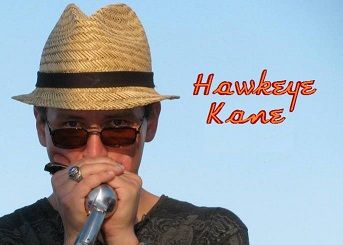
Hawkeye Kane
|
mikiek
12 posts
Mar 04, 2014
6:38 PM

|
I think your PC will determine what you can do. Given you're running XP I'll assume the PC has been around for a while.
Processor and memory will be your limiting factors. XP is/was fairly forgiving with both. Windows 7 and 8 will do best with at least 4-6G ram and a dual or quad core processor. You may get away with less but you may end up frustrated.
There's also the learning curve of a new OS. W7 is not too bad. W8 is a different animal.
Upgrade path would be the last consideration. Would you wipe the PC and do a fresh install or try to upgrade?
|
Komuso
285 posts
Mar 04, 2014
6:43 PM

|
I did a fresh install of Win 7 when I upgraded from Win XP.
Win 7 was XP on steroids. Rock solid, and much better user experience than XP.
Win 7 to Win 8.1 was an upgrade in place.
Win 8.1 is fine imo, especially if you use the cheap stardock utils https://www.stardock.com/products/start8/ and https://www.stardock.com/products/modernmix/
For $7 it's just like using Win 7, but faster.
I do have one issue with an intermittent BSOD and my firewire audio that worked fine under Win 7.
Got a conflict somewhere which is hard to track.
I'm glad I skipped Win 8, but have to say (apart from my random audio BSOD occasional headache) Win 8.1 is fine to work with. I don't use any of the so called Win 8 features, but just use it in desktop mode like Win 7.
----------
Paul Cohen aka Komuso Tokugawa
HarpNinja - Your harmonica Mojo Dojo
Bringing the Boogie to the Bitstream
Last Edited by Komuso on Mar 04, 2014 6:51 PM
|
Frank
3979 posts
Mar 08, 2014
4:02 AM

|
nuther duplicate
Last Edited by Frank on Mar 08, 2014 1:55 PM
|
Frank
3985 posts
Mar 08, 2014
1:55 PM

|
ate it
Last Edited by Frank on Mar 08, 2014 3:01 PM
|
nacoran
7589 posts
Mar 08, 2014
3:04 PM

|
Just remember, every other Microsoft operating system sucks.
3.1 Good
95 Good
98 Bad
2000 Bad
XP Good
Vista Bad
7 Good (except, and importantly, it actually removed a lot of sound control features or hid them)
8 Only good for a touch screen, but they are supposed to be fixing that.
----------
Nate
Facebook
Thread Organizer (A list of all sorts of useful threads)
|
Jim Rumbaugh
965 posts
Mar 08, 2014
8:18 PM

|
@Nacaron
You can also add Millenium to the (BAD) list
----------
theharmonicaclub.com (of Huntington, WV)
|
Frank
3993 posts
Mar 09, 2014
10:12 AM

|
Yeah, I was really satisfied with XP, would easily stay with it if I could...Same with digital cable, I was perfectly fine using it and was forsed to take fios...Any how the one for $299.00 has 8.1 on it and seems like a very fair deal - we''ll see, I imagine it will be a great upgrade... :)
Incredible how the prices on computers have goin so drastically down in price yet Performance etc. has been increased by leaps and bounds :)
Last Edited by Frank on Mar 09, 2014 10:13 AM
|
The Iceman
1513 posts
Mar 09, 2014
10:31 AM

|
Ya. My old Apple II+ was about $1600, but it came with two large floppy disc controllers!
----------
The Iceman
|