kudzurunner
2883 posts
Dec 15, 2011
8:47 AM

|
I'd like some advice. I've got a Mac running OSX 10.4.11. It can't run 10.5, so whatever software I install needs to be able to work with that.
I'd like to purchase (or download for free!) some software that will let me take the cover of my new album and help me transform it into so-called "camera-ready" print ads for blues publications such as LIVING BLUES, BLUES REVUE, and BIG CITY BLUES. I'd also like to create internet-ready ads. This is an investment not just for this album, but for all future albums. I'm a DIY guy, whenever possible.
What should I get? My only other anticipated use would be to color-correct publicity photos. I don't need it to organize my family photos.
Suggestions, please!
Not: Kyser told me I should get Adobe Photoshop, but there are a lot of different versions of Adobe, some of them ridiculously expensive. I'm hoping to spend no more than $250-300 at most. I'm definitely not spending $750 for the "creative suite." That's much more than I want or need.
Last Edited by on Dec 15, 2011 8:48 AM
|
jim
1083 posts
Dec 15, 2011
8:50 AM

|
thepiratebay.org
----------

Free Harp Learning Center
|
jim
1084 posts
Dec 15, 2011
8:51 AM

|
besides... photoshop fully-functional trial lasts 30 days. More than enough to make several ads.
----------

Free Harp Learning Center
|
Greg Heumann
1374 posts
Dec 15, 2011
9:05 AM

|
Adam - presumably someone put the album cover together in Photoshop or equivalent in the first place - from the highest res photo. The art they sent to the printer that printed the CD label was camera ready, which simply (usually means) an image file at 300DPI resolution (a number that is almost meaningless unless you actually print. Take the number of inches across you want your art to be when printed, multiply by 300, that is how many pixels across it should be. I have Photoshop and know how to use it - if it is merely resizing an image I'd be happy to do it for you.
----------
/Greg
|
jim
1085 posts
Dec 15, 2011
9:42 AM

|
Pixelmator is OSX 10.6.8+. It is also so buggy that I would 100% consider pirating it (for photoshop I'd estimate 70% due to an insane price tag).
Pirating software is totally ok. The software I make is being pirated too - it's natural.
----------

Free Harp Learning Center
|
timeistight
268 posts
Dec 15, 2011
10:57 AM

|
No offense, Adam, but I think Photoshop would be a "bridge too far" someone with a limited experience or interest in computers. It's not an easy program to simply pick up and use; it really demands a serious commitment of time and effort in order to exploit its power. It'd problably cheaper in the long run to contract this work out to a pro.
|
markdc70
99 posts
Dec 15, 2011
11:42 AM

|
There are two good free photo manipulation programs out there that my wife uses and likes, each with different qualities she likes better than the other one. The first is open source software and is called GIMP. The other is just free software (NOT a trial version!) called Photoscape. Another program she uses sometimes is called Inkscape, and is a free alternative to Adobe Illustrator. This last program may come in handy for doing posters/ads. All of these have tons of tutorials on youtube showing you how to use most of their features.
|
isaacullah
1700 posts
Dec 15, 2011
12:10 PM

|
Re: Free and open source desktop publishing software:
If you only need to resize an raster image (like a tiff or a jpeg), GIMP will work very well. If it's vector art (like svg) then Inkscape works perfectly. If it's a full layout type of thing where you need text and graphics, Scribus is the tool to use. These three tools together make a very usable and pretty much professional-level desktop publishing tool kit (as professional as most any home-user is every likely to need). These three pieces of software are all I use to make all the figures in my academic publications, production-quality maps used for field work, and my full-sized conference posters.
All three take a bit of a learning curve, but IMO, they are actually much MORE intuitive to learn than their pay-for counter-parts (and I've got experience with all the major pieces of software). This is because they are developed by and for a community of many types of end-users, rather than specialized for the needs of a specific industry. I'd be happy to point you towards some nice tutorials for any of these three softwares.
Oh, and FYI, Inkscape and GIMP are what I used to make the designs for the MBH T-shirts.
----------
== I S A A C ==

View my videos on YouTube!
Visit my reverb nation page!
Last Edited by on Dec 15, 2011 12:15 PM
|
isaacullah
1701 posts
Dec 15, 2011
12:18 PM

|
Agree. But none of the major publishing houses I've worked with (Elsevier, Wiley, Eisenbrauns, several University presses, etc.) need that kind of stuff from submitters. They usually want to do that kind of stuff in-house anyway.
----------
== I S A A C ==

View my videos on YouTube!
Visit my reverb nation page!
|
MrVerylongusername
2120 posts
Dec 15, 2011
12:24 PM

|
And usually charge you extra. Spend more on software or spend more on getting it made print ready. Swings and roundabouts I guess :-)
|
nacoran
5038 posts
Dec 15, 2011
12:53 PM

|
I've used Gimp on PC. The interface isn't as streamlined as some of the payware out there, but the tools are just as powerful. The look of the program might make a Mac-user's head explode, but it's worth looking at since it's free.
If you decide later to organize your family photos, I'd use Picasa, from Google. :)
----------
Nate
Facebook
Thread Organizer (A list of all sorts of useful threads)
|
garry
157 posts
Dec 15, 2011
1:34 PM

|
for image manipulation, what you want is the gimp, at http://gimp.org
there are tons of good tutorials on how to use it, both in text and on youtube. take some time to check them out, it'll be worth it. like photoshop, there are a gazillion features, and learning what you need and how to use it may not be intuitive.
|
bluzlvr
450 posts
Dec 15, 2011
3:18 PM

|
Since I'm "between Macs" and have to go to the library to use a computer these days, I like to fool around with these:
aviary
pixlr
sumopaint
----------

myspace
|
rbeetsme
518 posts
Dec 15, 2011
4:38 PM

|
Adam, Adobe InDesign, Illustrator and Photoshop are the standards of the industry for printing. All 3 are available as Adobe Creative Suite. Not cheap, but with your older system you could find some old copies, possibly free. However, there is a learning curve with any graphics program, not really beginner friendly. I think your best bet is to ask someone to do it for you. If you already have pics you like, this could be done through correspondence, online. I have publishing experience and I bet others here do to. Just ask.
|
Shredder
325 posts
Dec 15, 2011
5:01 PM

|
Adam this is an example of what you can do with a picture and Photo Shop Elements 10. I bought it about a month ago. I gave $99 on Amazon. They have a free 30 day trial download I used to see if I liked it.
It can be very deep or simple using the guided edits function.There is a site" elementsusers.com" thatis a world of help also on youtube there are tons of vid's to watch and learn.
Mike

[IMG]http://i1031.photobucket.com/albums/y372/mikerector/IMG_0801_edited-1copy.jpg[/IMG]
|
Kyzer Sosa
1026 posts
Dec 15, 2011
5:16 PM

|
if it is a short term solution, DL'ing the 30 day trial of photoshop is best. You or your students should be able to get a deep discount on a "student edition" of just photoshop (which is the same thing), should you want to purchase for long term use.
The HUGE file i sent to you is the largest available based on the dimensions of the photograph you provided me, and other than adding other elements to it, such as more text here and there, for ad purposes, the image is print ready.
Holler if you need anything doc, I have no problem working with you even after Southbound's release.
----------
Kyzer's Travels
Kyzer's Artwork
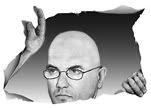
"Music in the soul can be heard by the universe." - Lao Tzu
|