bonedog569
515 posts
May 03, 2012
2:03 PM

|
It's no big secret ; slow a speedy lick way the F down and you have a shot at figuring out what's going on. I recentlly started tackling some jaw dropers of Jason's, aka Mooncat. I'm on the first few licks of "Wish You Would" - Live at Checkers. The app I'm using for now - running on my iPad adn iPhone, is called Practice Pro. There are others including iLift.
This app lets you click markers on the fly, then tweak their placement on a waveform. You can then select between any two markers to make that section loop, and tap the next little section you'e marked when you want to move on.
Controls lets you slow it WAY down and keep it in the same key - or change the pitch. With a little experimentation I am finding it a very intuitve and usefull tool. There is a free 'lite' version and a full version for 9.99
I bought the full one and don't regret it. Haven't tried the lite version. I also have iLift but don't like it as much.
re. JR's licks. I'm finding it very interesting / enlightening , breaking them down. As talked about in his triplets video , and another recent thread on articulation, - one aspect to the 'speed' effect, - is articulating the different notes you get on the same hole between bends. The other thing it's making me do - is use breath patterns I hadn't found on my own. It's amazing what he gets out of just a few holes. Some things are actually simpler than I thought they where when I first heard them at full speed.
When you do figure out a lick, the app lets you gradually slide up the speed. Not to worry Mooncat - I don't believe I'll be catching up to you in this lifetime - and you've got nine of them - I trust you have a few left.
----------
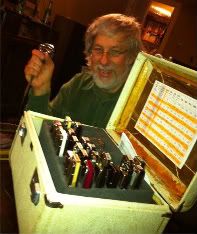
|
garry
207 posts
May 03, 2012
2:18 PM

|
this is a great exercise, and great fun. i'm doing similar things with duane and dickey's stuff on Elizabeth Reed. pick a lick or riff or phrase or whatever and work on it until it you can nail it smoothly and repeatably, then move on to the next. there's an education in every one.
----------

|
arzajac
792 posts
May 03, 2012
3:01 PM

|
I use a YouTube downloader, convert it to an audio file using Avidemux and then slow down sections of the audio using Audacity. I usually chop down sections (sometimes, by 12 bars) and save them as individual slowed-down files which I beam to my phone/Music player via BlueTooth. I then play them on a loop in the car on my drive in. Once I got it I delete the files.
I only use free-libre open source software.
----------

|
MP
2225 posts
May 03, 2012
4:04 PM

|
i've used the Amazing Slow Downer. great tool!
i listened to Whammer Jammer and found all kinds of little gems of grace notes one tends to miss at full speed.
i wish i had it back in '72. i love technology...sometimes.
----------
MP
affordable reed replacement and repairs.
"making the world a better place, one harmonica at a time"
click user name for info-
|
BronzeWailer
504 posts
May 03, 2012
4:29 PM

|
I like Slow Downer too. I remember hearing SBWII's vibrato in slow-mo for the first time and being blown away. It has revealed how much I don't hear and can't yet play and mayeb never will. Respect for the guys that can. Aargh!
|
mojojojo
98 posts
May 07, 2012
3:12 AM

|
Android users can download an app called Audioshift (free edition) to slow down songs while running your audio player (up to 30% on free version) and there is pitch shifting as well.
It has a "remove vocals" button which takes out the vocals remarkably well.
----------

I suck at harmonica!
Jakarta River Blues Band
JRB's facebook news and vidz
Last Edited by on May 07, 2012 3:13 AM
|
HarpNinja
2396 posts
May 07, 2012
7:35 AM

|
I used the Amazing Slow Downer several years ago when trying to navigate JR's studio version of Mellow Down Easy. I eventually worked up the whole intro solo, but probably couldn't play much of it now.
IMO, his videos on playing fast were of more benefit as it made me figure out my own patterns and let me avoid copying things he was playing specifically. The con being I have to push myself to get out of that box.
The tune that has always escaped me is Goenophyngey. The vamp and the timing of the riffs is just way over my head. Usually, I can at least get the just of a song enough to jam with it, but I have never been able to tackle that one. Everything about it - note choice, tempo, rhythm, fills...kills me.
Blues Penitentary is bit like that too. I can easily play to the song, but I can't at all play it like JR. Come to think of it, Down at the Juke is like that too. But at least I can play along with those. Goen' just slays me.
Regardless of generation, the blues harp I like best is the stuff that I can't just instantly start copping or quickly figure out.
----------
Mike
VHT Special 6 Mods
Quicksilver Custom Harmonicas - When it needs to come from the soul...
|
lynn
7 posts
May 07, 2012
8:22 AM

|
I use the Transcribe software program.
|
BBecher
5 posts
May 07, 2012
2:11 PM

|
A similar app is available for Android devices called Audio Speed Changer or ASC. Bertram
|
FreeWilly
200 posts
May 07, 2012
2:30 PM

|
I tried Audacity once more yesterday (still working on broken toy by Jason Ricci, haha), and got frustrated by it, so just used VLC player (I found it on my computer, it's free), which - it turns out - slows down awesome! Even on a downloaded youtube file (Adam's Crossroads) it worked well!
Perhaps a Geheimtip?
|
TheATL
29 posts
May 08, 2012
9:38 AM

|
I will throw in my two cents here - for a beginner, these apps are priceless.
- Amazing Slowdowner
Works well, comes in a lite version. Lite version only plays the first part of the song though. Looping, speed reduction measured in semi-tones, ability to save loops. Reasonable interface.
- Tempo Slow
On my iPhone 4S, the interface is buggy. For example, when you push the feature to set a loop point, sometimes it works, other times it does not. Slow down is in percent, not semi-tones, which is fine, but I like the semi-tone settings of ASD better. Also, I just do not like the interface design. Don't know why, I just don't like it.
- iHearit
I would stay away from this one. The audio quality when you change off of 100% playback speed is very poor. Their algorithm is not very good. The audio gets a lot of echo which can be a real problem when you are trying to dissect complex patterns.
- Keepvid.com
A YouTube scraper - works well
- Audacity
An awesome audio editing app, especially considering it is free
There ya go...
|
JohnnieHarp
113 posts
May 08, 2012
9:41 PM

|
BEST THERE IS (imho) ... BestPractice freeware
In REAL TIME slow down, speed up, change pitch ... no waiting for conversion ... for PC ... works with mp3 and wav files
Download
Description
I use it constantly ...
Last Edited by on May 08, 2012 9:52 PM
|
JohnnieHarp
114 posts
May 09, 2012
4:50 PM

|
iTalkFast Pro IOS App looks to be free again today in the app store. It's a slow downer app that can be used for music or language. It also allows recording with it.
|